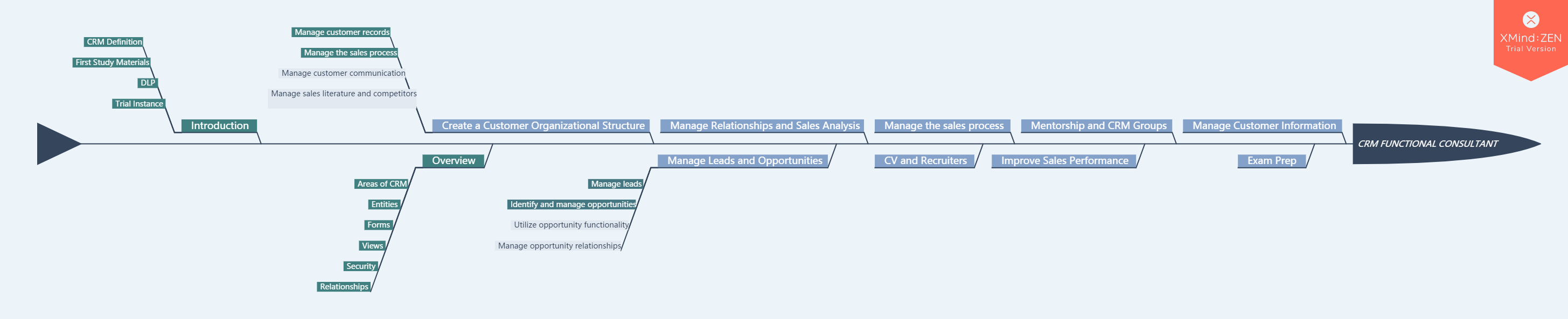Learn, do, earn with dynamics 365 - Session 3
Ana DemenyLet's talk Business Process Flows, Sales Territories and Currencies to cover off the first module of the Dynamics 365 for Sales manual.
But first, let's have a look at DLP(Dynamics Learning Portal). I did mention it a little bit last time.
DLP will be very useful as it will provide the main learning materials for our exam. I’ve created a guide on how to use DLP, which I think might come handy when trying to use the portal. You can find the preparation guide for MB2-717 here: https://mbspartner.microsoft.com/D365/ExamPreparationGuides/200
I recommend you try and stay up to date with technology as much as you can. You can do that by using this portal and by reading blogs, by attending webinars and generally keep an eye out for important communication. One such event would be the Spring Business Applications Update for which you can register here: https://onlinexperiences.com/scripts/Server.nxp?LASCmd=AI:4;F:QS!10100&ShowKey=49276&utmsource=t.co&utmmedium=referral
The main subject discussed in this session, was however about Business Process flows. I've created a separate article on this subject, as this is a very important area of Dynamics 365 for Sales and you might get back to it. The Business Process Flows with a personal touch article covers the scope of BPFs, how can they be customised and what were the most common issues I bumped into when designing and implementing BPF.
We finished this session with 2 smaller subjects:
Sales Territories:
Are entities you can find in Settings-> Business Management-> Territories. They define a geographical region or a sales territory and come in handy because:
- We can assign sales people to certain territories
- We can assign a price list for a certain territory, which means that a product would cost more or less, depending on the territory.
Currency:
Dynamics 365 has a base currency set at the point of installation. You cannot change this, even if you beg Microsoft. They’ll make you do a whole new set-up. I know this from a friend :P. Every Lead and Opportunity gets created with the base currency, you can change this at record level. You can add system currencies and custom currencies, and the exchange rate will always be manual. If you work on a multi currency system, you need some sort of mechanism to update exchange rates and compute pricing.
Our roadmap looks like this: