Learn, do, earn with Dynamics 365 - Santa’s little help: 1. Leads
Ana DemenyHo! Ho! Ho! Here comes Christmas with it’s lights, trees, parties and mulled wine, so no one really has the appetite to read about CRM. That’s fine, we’ll talk about something else!
Did you buy all your presents? Decorated your home? All full of warm and fuzzy feelings? If you did all that, you are clearly very organised. You are winning at life, and don’t need the scenario I’m about to explain.
I didn’t finish all my holiday tasks, because, like all else in life, it’s all about priorities and what I really enjoy doing. My house is not all decorated and I only bought some gifts because I had to have them delivered across countries.
What I did, instead, was google loads of Christmas recipes, planned lovely dishes in my head. This doesn’t mean I don’t like holidays or that I avoid doing some preparations, it simply says I only have so many hours in a day, which leads me to pick and choose my activities.
But what if there was a company, that helped with all that? Good idea, right?
Let’s say I have such a company. It’s called: Helpers and helps with:
- Cleaning your house
- Decorating for different events
- Gift buying, wrapping, delivering
- Cooking, in your own home
My clients can use my company for just part of their preparations for different events, such as: Christmas.
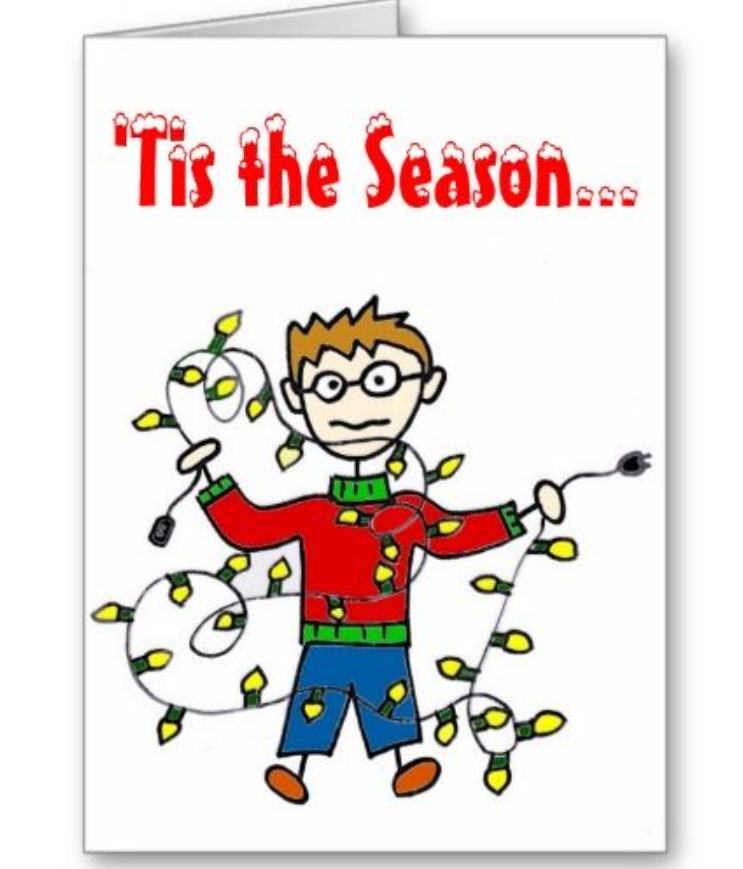
If I had such a business, I’d kinda like some clients. To get some, I might start advertising it to friends, or just giving out business cards. This is a very basic way of generating leads.
A lead is a** prospective customer** that I want to manage somehow. I want to contact this person, convince them to pay me for being Santa’s help. I also want to keep a log of the interactions, my success rate and my jobs, so, you guessed it, I will use Dynamics 365.
Dynamics 365 holds all information in entities. An entity contains records about a specific thing and can relate to other entities. I briefly went into these structures here, but it will get much more clear when we build the example.
Creating the LEAD
Among others, Dynamics 365 comes with a Lead entity and a Sales Process (briefly described here), both of which can be modified, but, for now we’ll just use the Lead entity as it is. You can find it under Sales module, in CRM. Have a look at a short video on how to navigate the system:
The Lead entity is suitable in my case, as I can store basic contact information, together with an indication on what my prospective customer is interested in. I enter relevant information in fields on forms. Now, CRM exposes different kind of forms, which you can customise, or simply create your own (I will show you how), but for now, I’m going to use the mobile form, on my phone, or the Quick Create form— the one you can find by clicking the ‘+’ you find on the top right corner (now would be a good time to watch the video posted above).
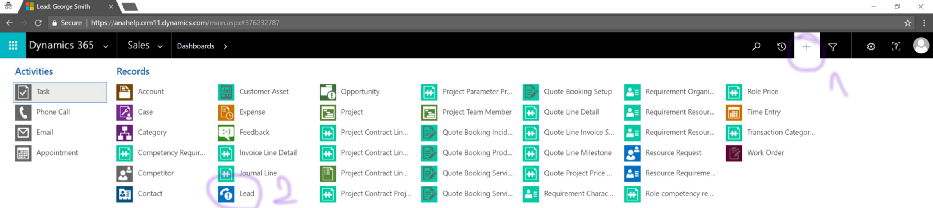
I’ll enter some information about George, who was complaining he didn’t have time to buy presents for his parents. (He’s clearly on the naughty list!).
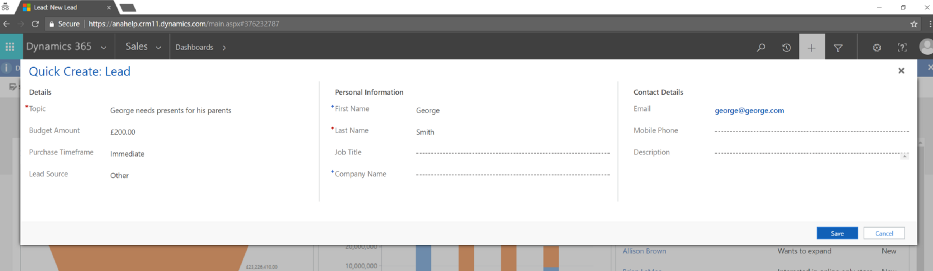
At this point, my system has information about a potential customer. I can develop this lead, by emailing George and offering to help with his problem. I can record this (so I have a log of my communication with George), by using an Activity Entity called….. Email, of course. I won’t get into too many details. For now, you need to know that Activity Entities, or simply activities, hold special kind of records, that have behaviour meant to give an indication on what happened to that record. The behaviour is defined by a State and a Status Reason. In fact, if you clicked on the link, you will see that many entities have a behaviour, which we will call a life cycle. For example, the Email entity has the following life-cycle:
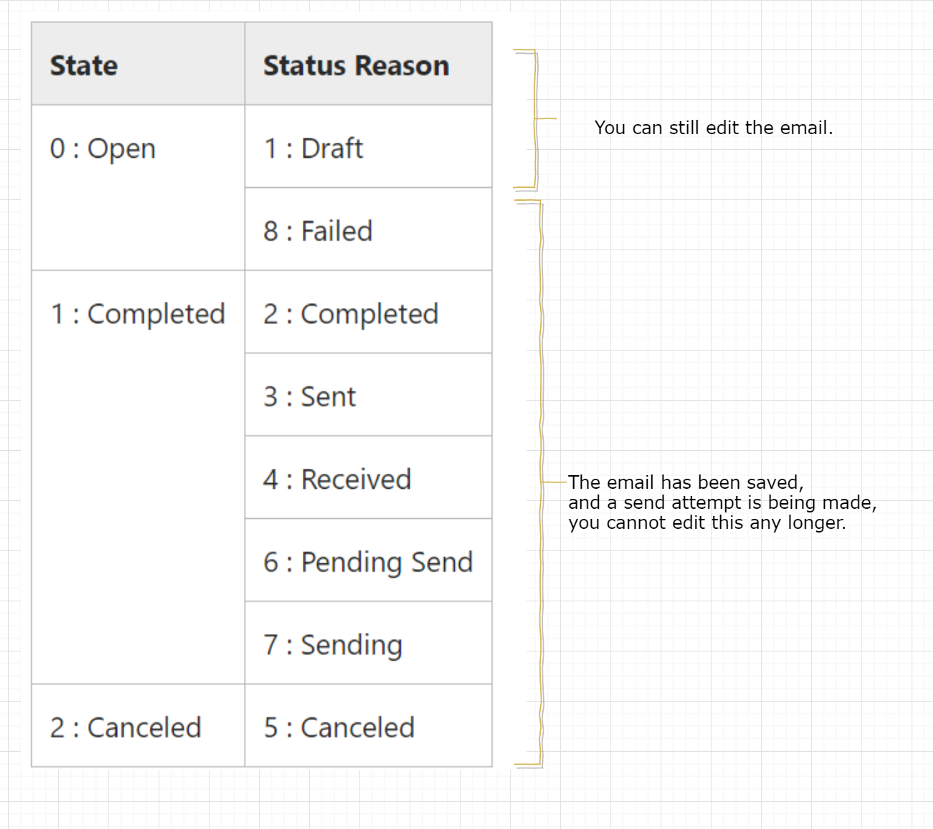
Another important fact I mentioned before, was about relationships. This is something we’ll use here, as emails relate to leads, which means a lead can have multiple email interactions. That sounds about right; I am probably going to interact with a lead multiple times.
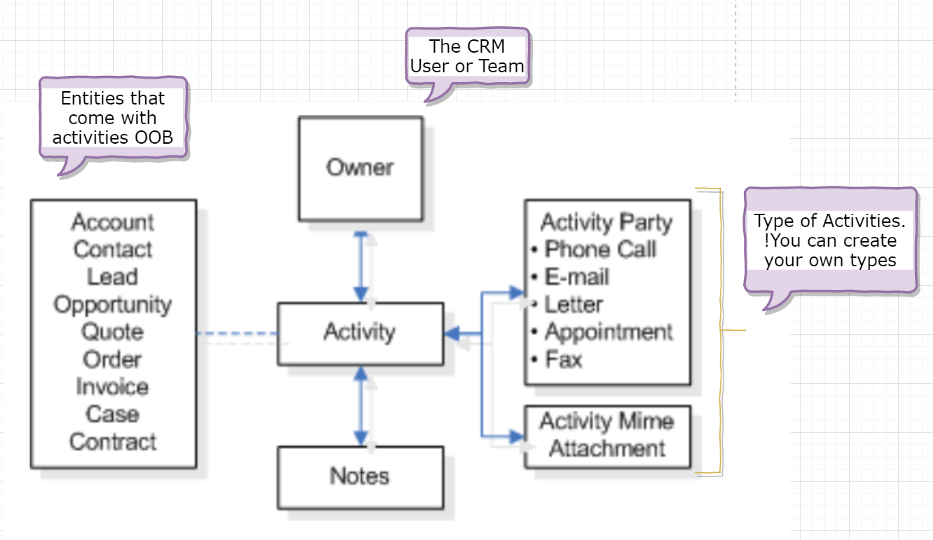
Any Gogol Bordello fans? No? OK.So I’ll email George to find out more on how could I help him, then enrich my lead information.
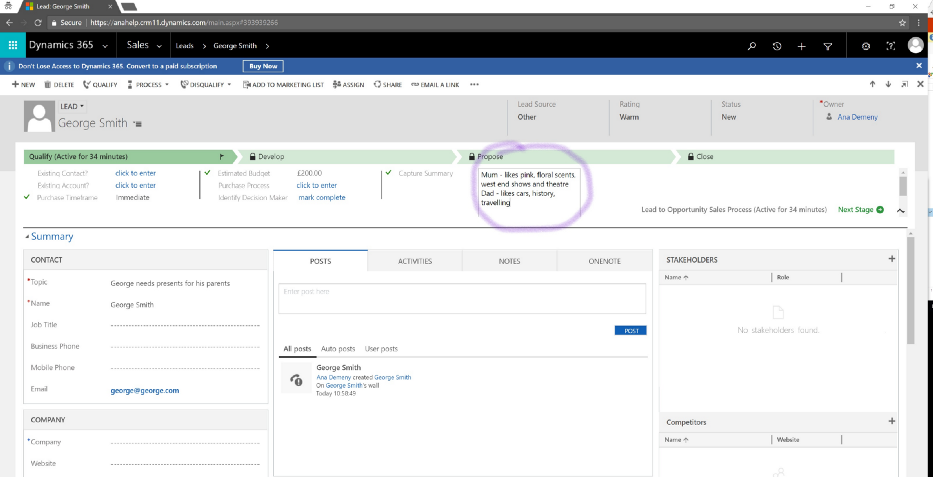
Lead enhancing using just OOB functionalityAs you can see, this is a starting point, I have all this information I can work with. It’s all in one place, easy to find for me and other people in my company.
That’s enough for now. We’ll play a bit more with the system and continue with this scenario in future posts. I’ll also show you how to get a CRM trial and develop your own project, just as I promised at the beginning.
In the mean time, here’s my favourite Christmas advert this year ❤ ❤❤
This article was first published on Medium.